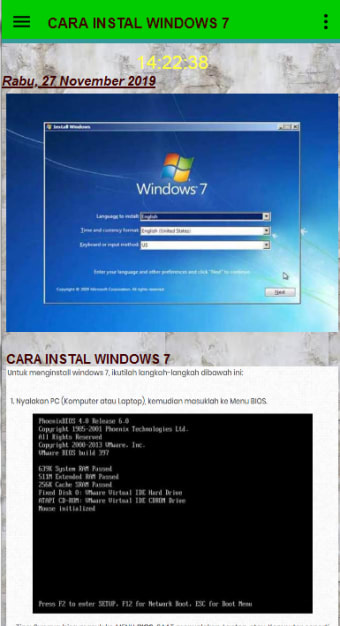Get a detailed guide to install Windows 7
How to install windows 7 is a free education and reference tool that you can use to learn how to install the Windows 7 operating system onto your desktop device. It’s important to note that this tool from Developer android does not provide you with a link or file of the operating system and that it only acts as a guide.
The How to install windows 7 app is pretty similar to the Windows 10 installation guide, which also gives users step-by-step instructions with the help of a few visual references to better help them better understand the process.
What does it do?
As previously stated, How to install windows 7 acts as an instructional guide that can help users install the Windows 7 OS in a quick and easy manner. The steps are presented in an in-depth yet easy-to-understand manner so that they can be easily understood by all users, regardless of whether or not they have any advanced knowledge of tech.
Something to note, though, is that the text is quite small, making it difficult for some users to read. Some of the images shown in this app are also pretty grainy or pixelated, so you can’t clearly see some of the smaller details. Neither the text nor photos can be zoomed into either, which can leave users at a loss when they need to get a better view.
Other than providing instructions to apply Windows 7 onto your desktop device, there’s nothing else the app really offers. There isn’t even an option to search within the app for specific steps or to look through some frequently asked questions. The information provided in this program is also readily available elsewhere, too, so there’s really no need to install a dedicated app for it.
Not really worth it
While the premise of How to install windows 7 can be helpful to users, the app isn’t anything special that makes it stand out. You can easily find the same information found in this app elsewhere, too. The incredibly small font size and grainy images also make it even more difficult to actually read the instructions, which ultimately defeats the app’s main purpose.